Can’t really show the full suite yet, or give out too much info. Just thought it would be good to finally post something from the past ten days’ effort. I was out of radar range the whole time, and am glad to be able to post something again. This is one of four color pieces (digital) that I did to illustrate a massive development of residences, a hotel, equestrian sports and breeding facilities,and farmland in the middle east. It’s almost literally an oasis in the desert.

Aerial, 10x19 at 400dpi
I may be able to expand upon this a bit more and show some of the eye-level views, but for the time being, I’ll just toss out some detail shots of the aerial. Again, this is digital. The client wanted something fairly detailed, but soft and conceptual feeling, almost diagrammatic.

Zooming in, detail at center
This detail (above) is about 5 inches by 9. At 400dpi, the full-sized original would still print at 150 dpi up to 52 inches across. I don’t normally work at this higher resolution, but the client requested it and the scale of the buildings at my normal working size (11×17) was infinitesimal.

...zooming further
This is a further detail (above) at 2-1/2 inches by 4. The client wanted enough detail so that they could zoom in on portions of the aerial to illustrate portions of a presentation, with each section of the site having an enlarged portion of the rendering illustrating it. Here, we are zooming in on the breeding complex.
And just to beat this zooming thing to death (pun intended)… one last further zoom into this area of the image.

Presentation Ring, Detail at 1 inch x 1.5 inches
For reference, the green oval presentation ring in the center is only a half inch wide. The cruciform building at bottom is less than a quarter of an inch wide (it’s 3/16ths, to be specific).
Ok. Enough of that. You get it, the thing is huge.
Following, then, are some other details. With any luck, I will be able to post the much more sketchy eye-level views at a later date, together with some information about the project.

Detail of the Equestrian Center, at 2 inches x 3 inches
There are (above) three indoor presentation rings, practice fields, polo fields, and stables ringing the complex.

Mare and Foal stables and Paddocks
the Mare and Foal stables are ringed by semi-circular grass paddocks, for each of the Mare and foal pairs. My goal was to show a range of yellowish greens unifying the individual paddocks, allowing them to read as a small piece of a larger whole. You can see patterns in the grass leaping across the small dirt paths which exist in between each paddock. From the air, it serves to unify the grass areas and the entire group of paddocks reads as a unit.
…and lastly, a detail at the race track. The main building here, with the cantilevered canopy, is a half inch wide.
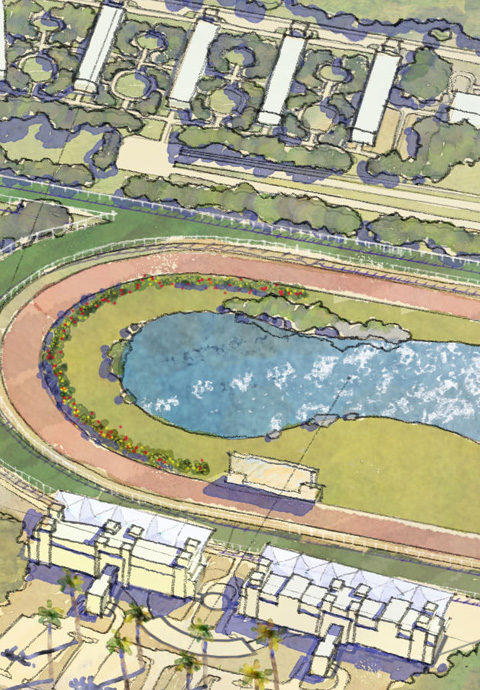
Detail at the Grandstand, 1 inch x 2 inches
I’ve had some email back and forth with a few folks interested in the manner of achieving the broken down, wet-edge, painterly brushwork. At some point I think a small tutorial will come about, but frankly it’s nothing new. I’m using photoshop to paint in color, and building it up as you would similarly with any other traditional paint or pencil approach.
My intent isn’t to go about trying to replicate watercolor, but to produce an equally forgiving, softer, broken down image in a medium that maintains ultimate flexibility to the very end of the process. An example of the flexibility is in this last detail: the outer dark green turf track was originally painted in as reddish earth (dirt). It’s color was changed in about three seconds, something I wouldn’t have been able to do in watercolor as quickly. In fact, in watercolor I’d likely scan the original watercolor and make the edit digitally anyway.
A second edit was the white rail ringing the outer track. I think the white linework and shadow took about five minutes. A short section of the straight white rail was drawn in on a separate layer, covering about half the length of one side. I copied that section, making it a full side. Then I copied that full side, made it a purpley-blue (shadow color), and deformed the copy so that it laid down like shadow. Copying the shadow and the associated rail four times allowed me to ring the track (straight sides, anyway) with rail and shadow, and all that was left was to quickly paint in the curved rail sections. That flexibility and production-oriented speed is what eventually dragged me kicking and screaming into doing 100% of the color work in Photoshop. I love the smell of wet Arches watercolor paper, and the feel and smell of the watercolor pigments, but at the end of 120 hours’ worth of work, with the printer screaming for a file (four images due at 4:30), sometimes you just gotta ride the digital horse for all it is worth. Photoshop doesn’t replace watercolor, it’s merely a different form of brush. I’ve had some folks say “oh. so, the work is computer generated?” Well, no more than a watercolor is “brush generated”. I still need to make every decision, it’s just I have an undo button, is all. Photoshop doesn’t make the work easier to conceive. It doesn’t make someone into an artist, simply by virtue of its potential. Just as buying a set of the best Russian sable brushes doesn’t make them suddenly able to paint.
